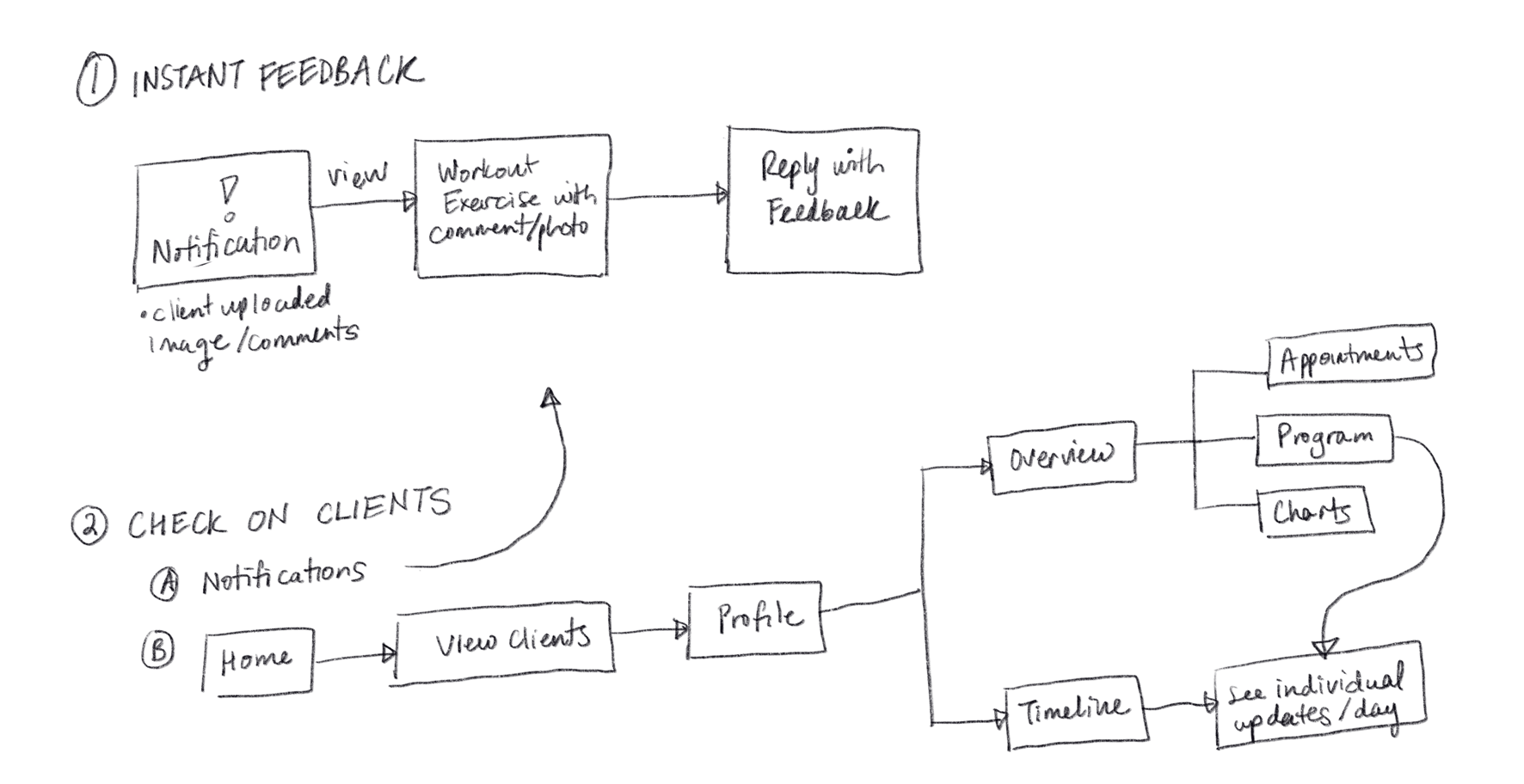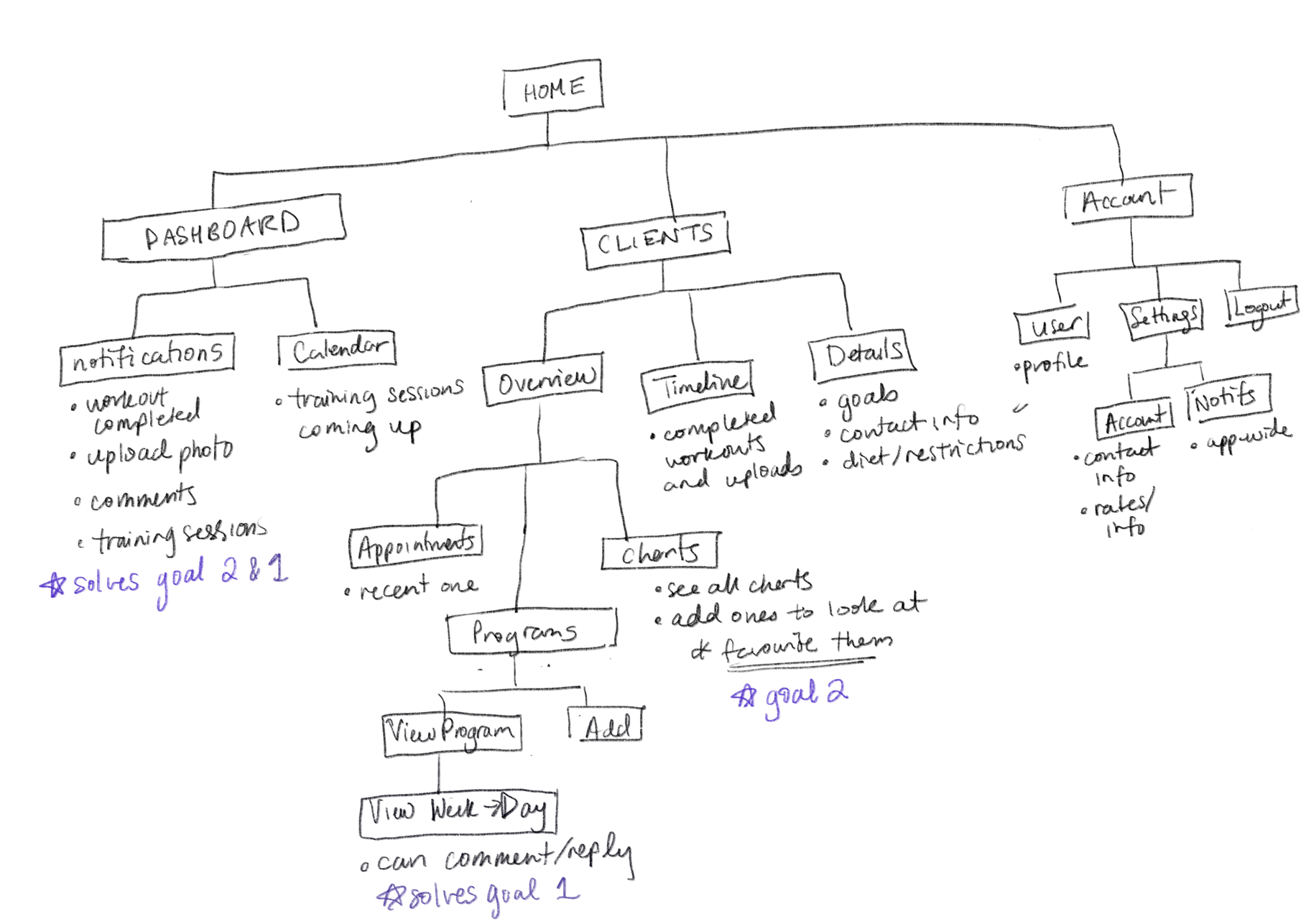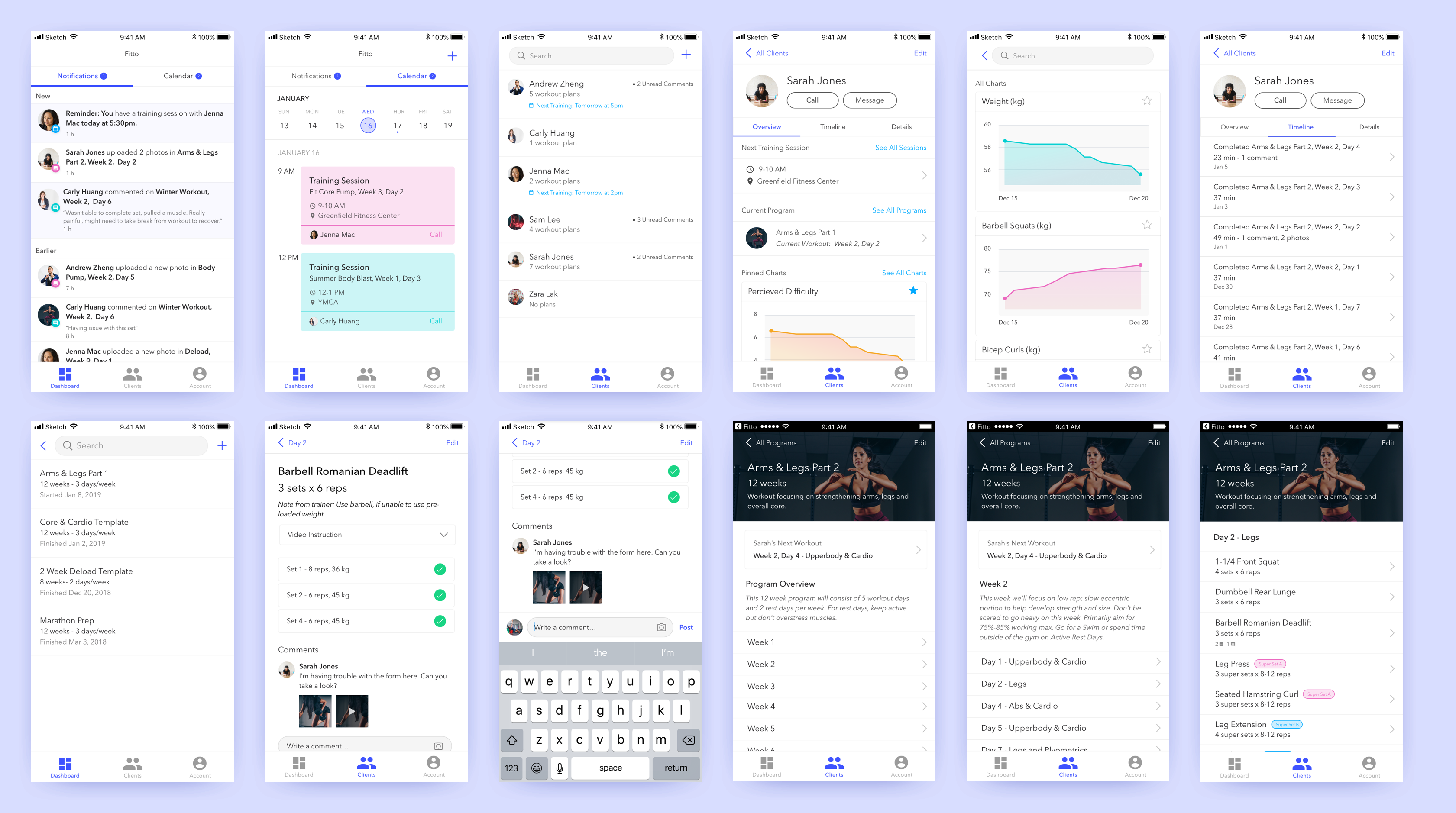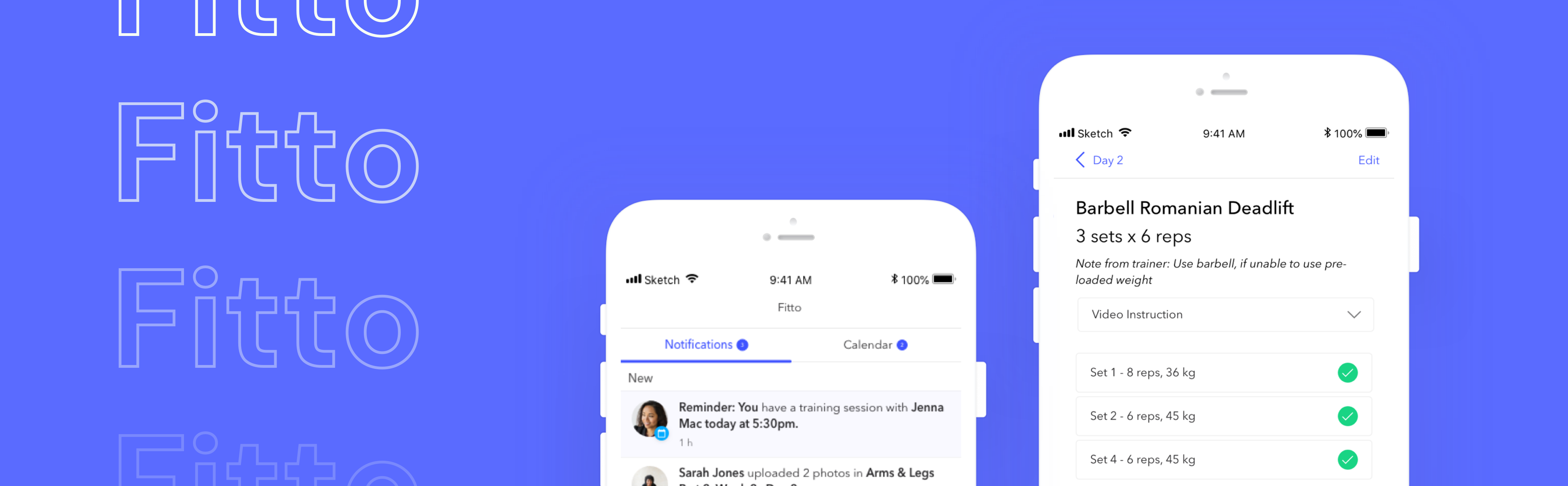
Project Overview
Fitto is a personal project that was incepted after a chat with my friend who is a personal trainer. This mobile app helps trainers manage and track their clients, especially when they can’t be there in person to give feedback or tips.
Tools
Sketch
Tags
Interaction Design, Visual Design, Competitive Analysis, User Interviews
Timeline
Passion Project (1 week)
HOW IT BEGAN
Project Context
This project idea originated from a discussion with my friend who is a personal trainer. He mentioned how his workflow had a lot of repetition.
- Create a spreadsheet workout plan
- Send to client
- Schedule calls to check in
- Update and repeat
DISCOVERING THE PROBLEM
User Interviews
This was a space that I knew little about, so I conducted interviews with two other trainers to see if they faced similar problems and to see what other problems they had.
I asked all three of them about their typical workflow for clients that train in person and clients that train independently. I learned about their pain points and troubles their clients had.
Discovering a Major Problem
After the interviews, I discovered a really interesting problem the trainers were facing with their remote clients.
Since these clients were training independently, they weren’t able to provide guidance in person. As a result, clients would comment on the spreadsheets if they had questions or were confused so the trainers could see the information later.
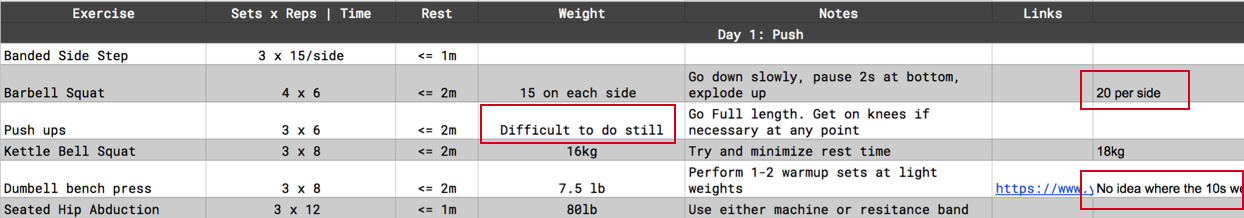
Insights
- Difficult to give specific feedback on exercises or form when client is training remotely.
- Clients are confused by exercises and often will leave notes on the spreadsheet so the trainer can follow up later.
- Trainers come up with their own system to track client progress since the spreadsheets don’t have much functionality.
SECONDARY RESEARCH
General Fitness Apps
I took a look at what kind of fitness apps already existed. There were 3 main categories of apps:

This research helped me understand the fitness space better but I did a deeper analysis of the other personal coaching apps on the market.
Competitive Analysis
Out of all the personal coaching apps I looked at, FitSW and Trainerize were the most developed and had the most functionality so I analyzed them both further.
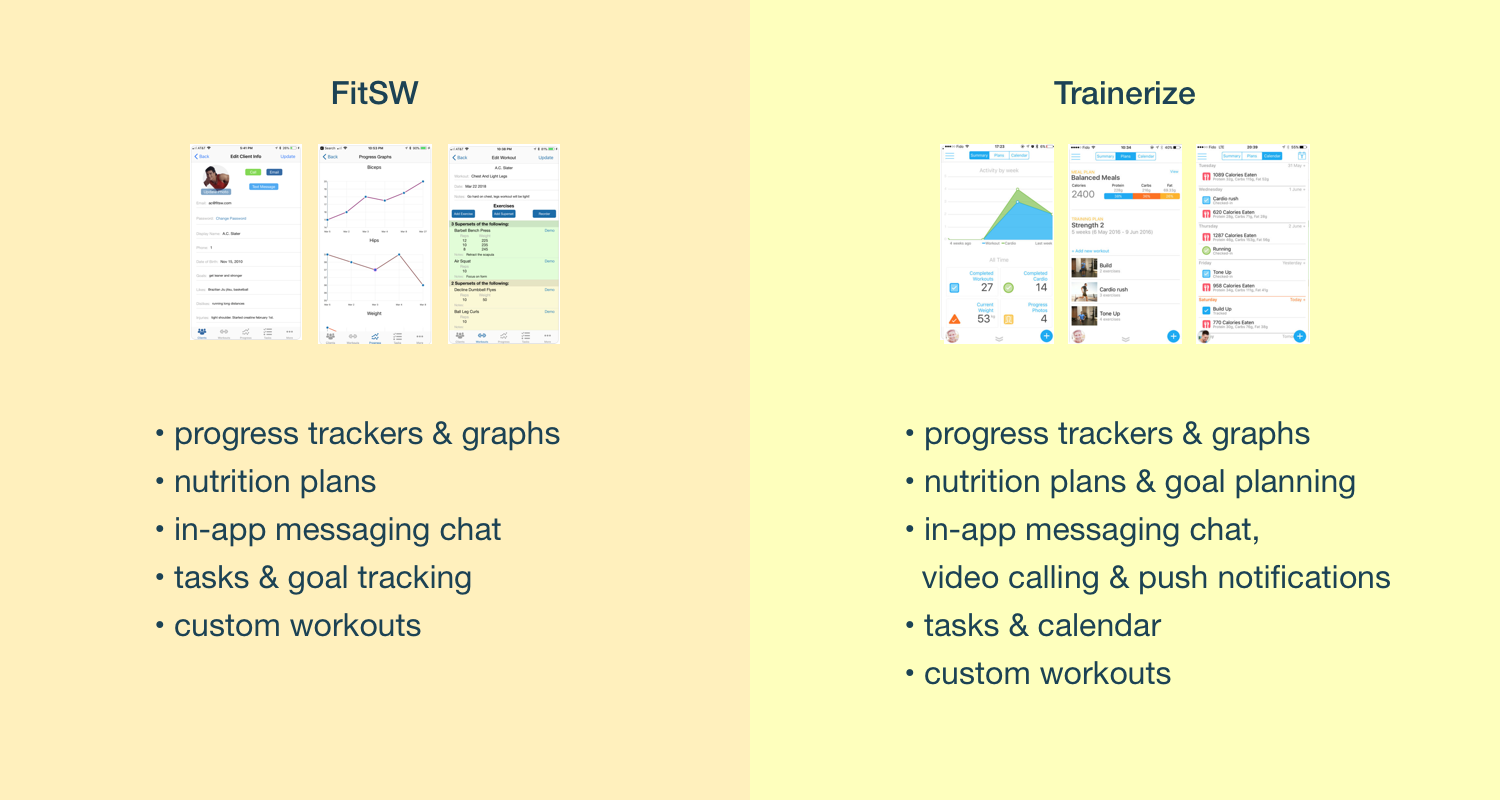
Both of these apps offered in-app messaging, but when I interviewed trainers, they said their clients preferred to use other messaging platforms.
The problem was that messaging felt disjoint since clients would have to provide context on which exercise and set they were referring to.
DEFINING THE PROBLEM
Problem Statement
It is difficult for trainers to communicate with their clients and give feedback when they train independently.
Defining the Goals
- Make it easier to give feedback to clients who are not training in person.
- Make it easier to track and manage client progress.
Assumption and Design Considerations
- Clients use their mobile phones at the gym already to track their workout
- The trainers I interviewed were students but this solution can apply for all trainers
- This experience is designed for when clients train independently without their trainers
SOLUTION EXPLORATIONS
Goal 1: Providing Feedback Remotely
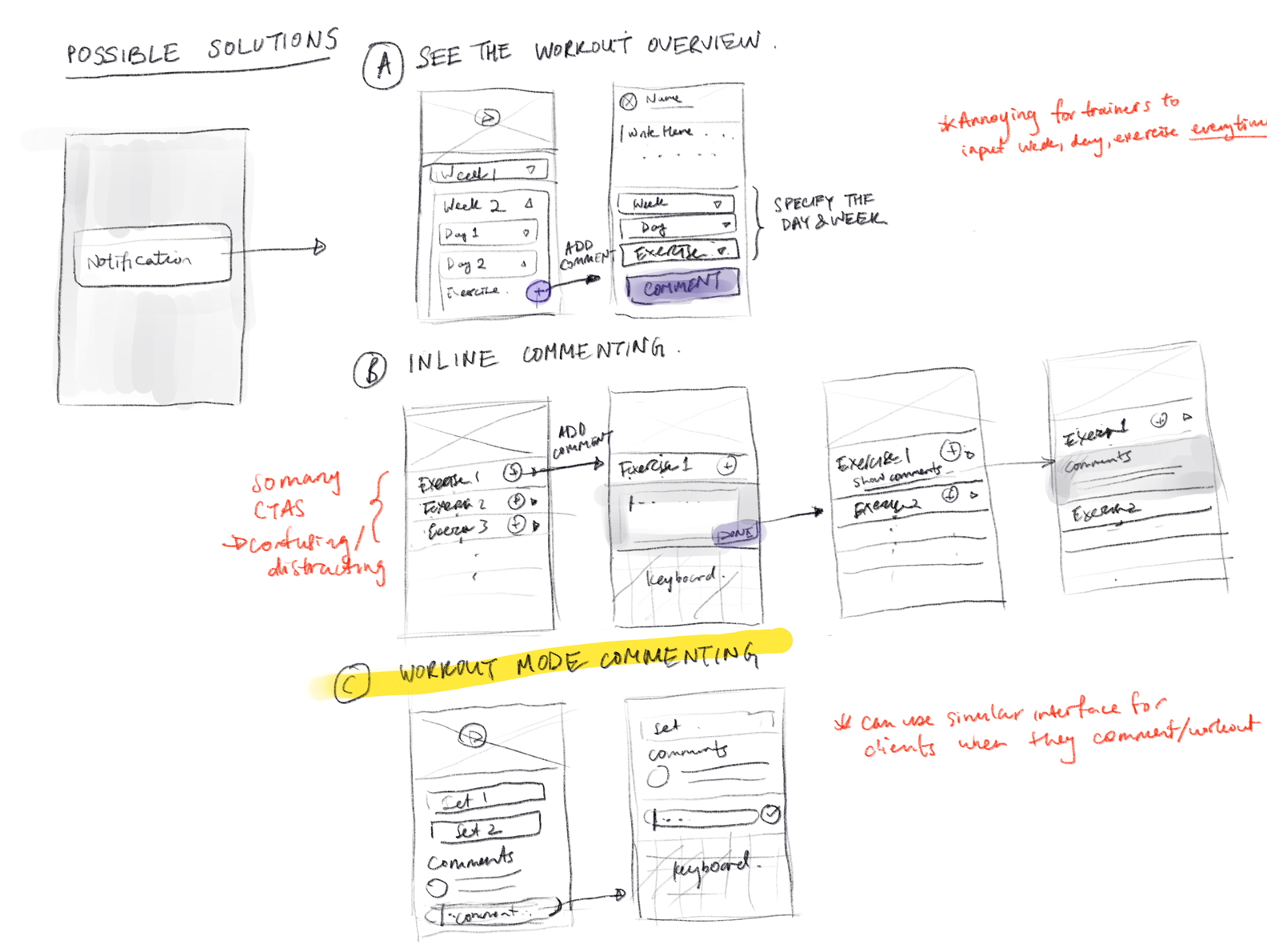
I decided on Solution C since it makes it easier for clients to comment while working out and for trainers to reply back within the context of an exercise. During interviews, trainers said that clients tend to need feedback on specific exercises.
Goal 2: Client Management
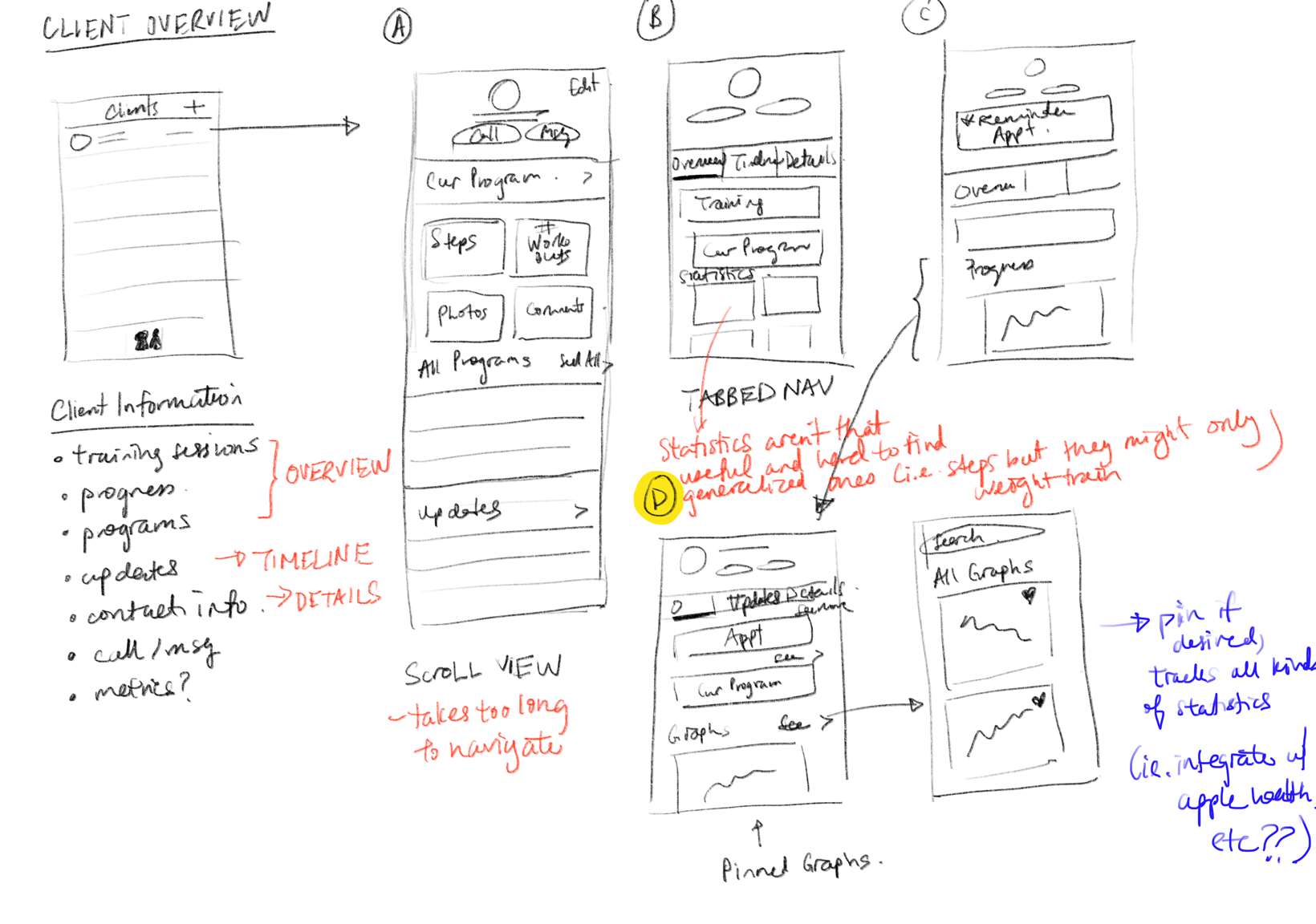
I decided on Solution D since a tabbed view would make it easier to split up client information. The overview tab shows the most important information trainers care about and they can navigate to the timeline to see workout updates. Trainers can press "See More" for each section in the overview to see more programs, training sessions and progress charts.
SOLUTION
Notifications from Clients
Solving Goal 1 & 2 - Giving Feedback & Staying Updated
When a client uploads an image or a comment, the trainer gets a notification to check if they need to give feedback. This solves Goal 1 and 2 since trainers can reply and comment on a granular level (i.e. per exercise) and get notified to give timely feedback.
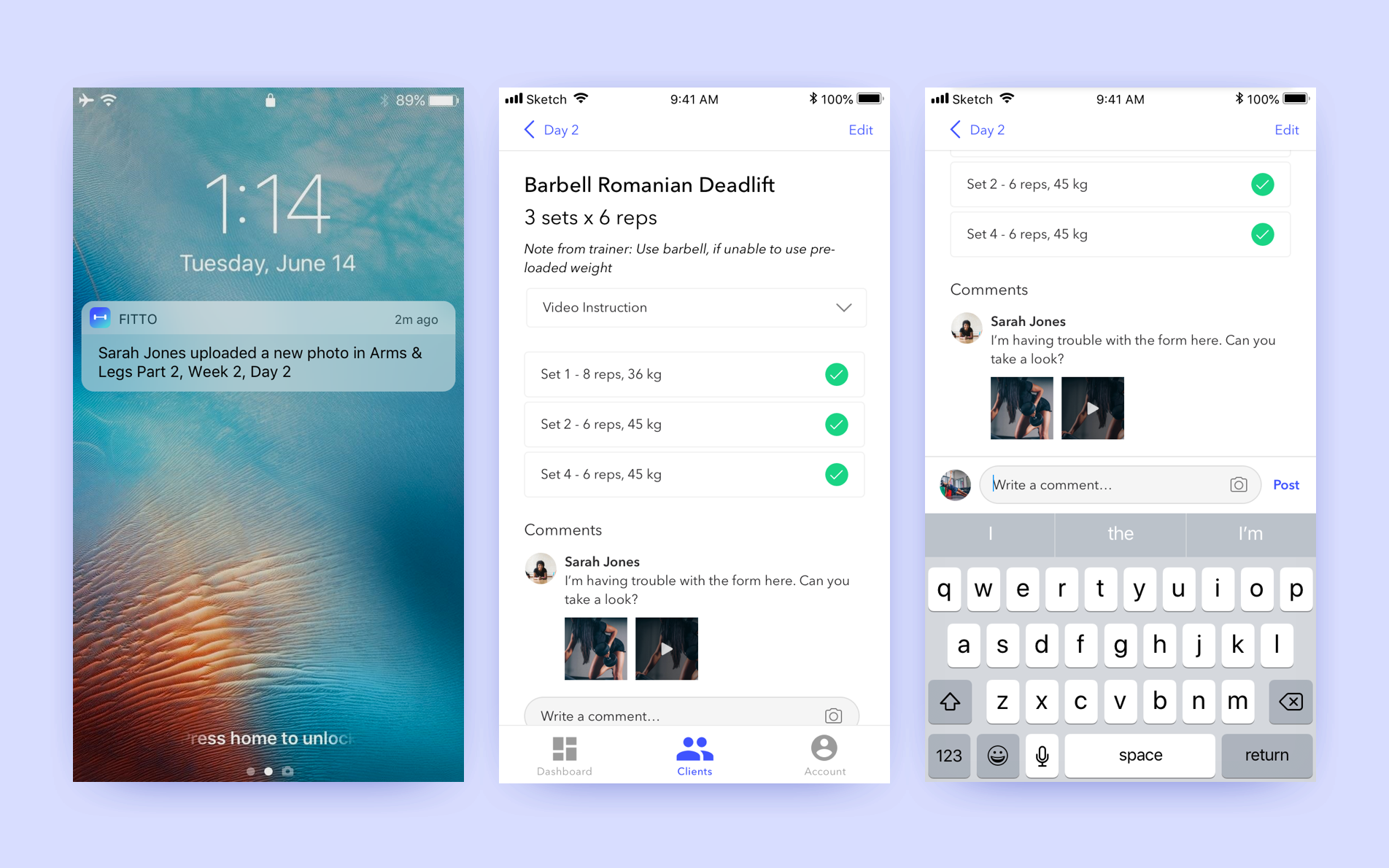
Centralized Updates
Solving Goal 2 - Stay Updated with Client Notifications

Making Client Management Easier
Solving Goal 2 - Track Progress Easily
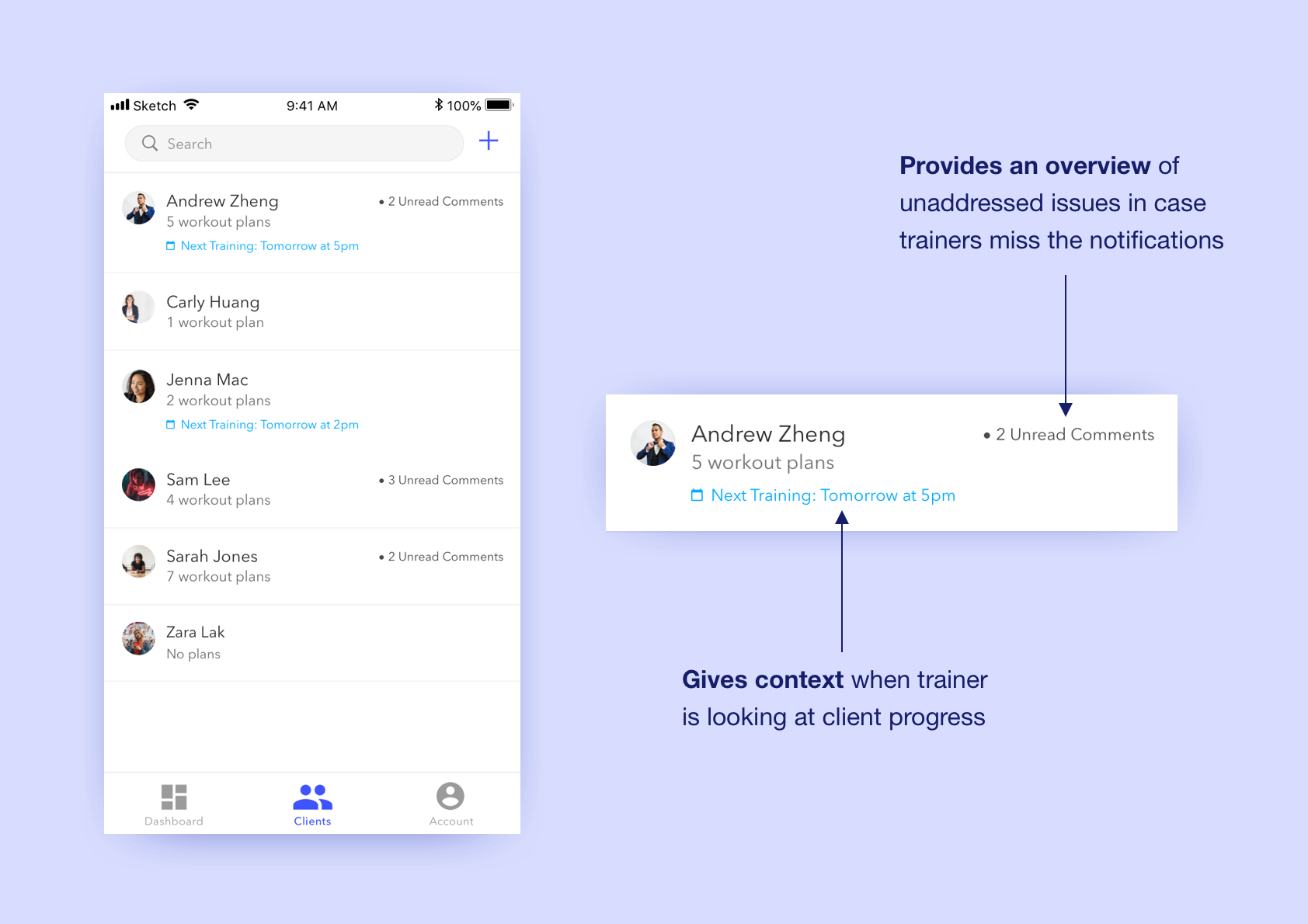
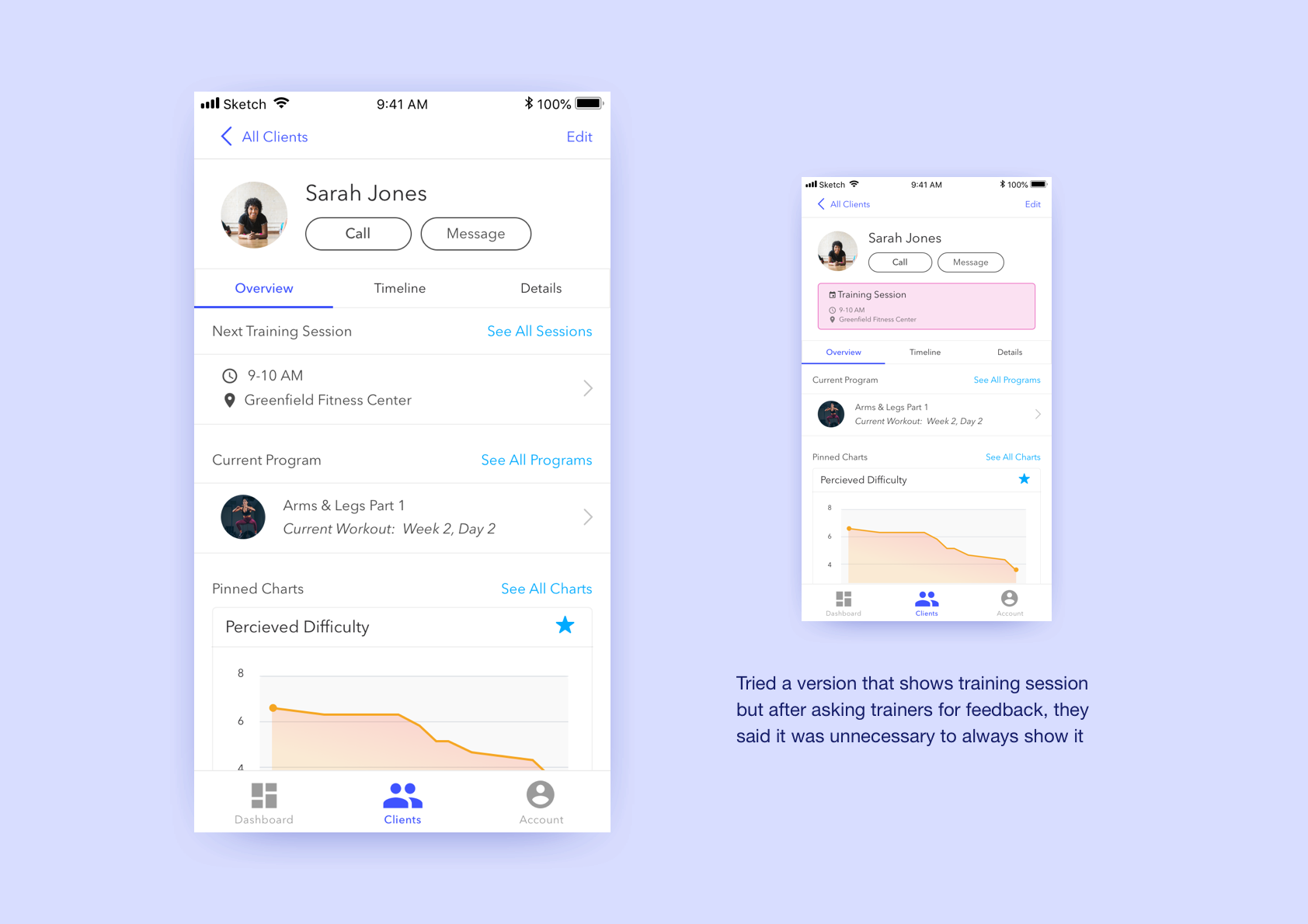
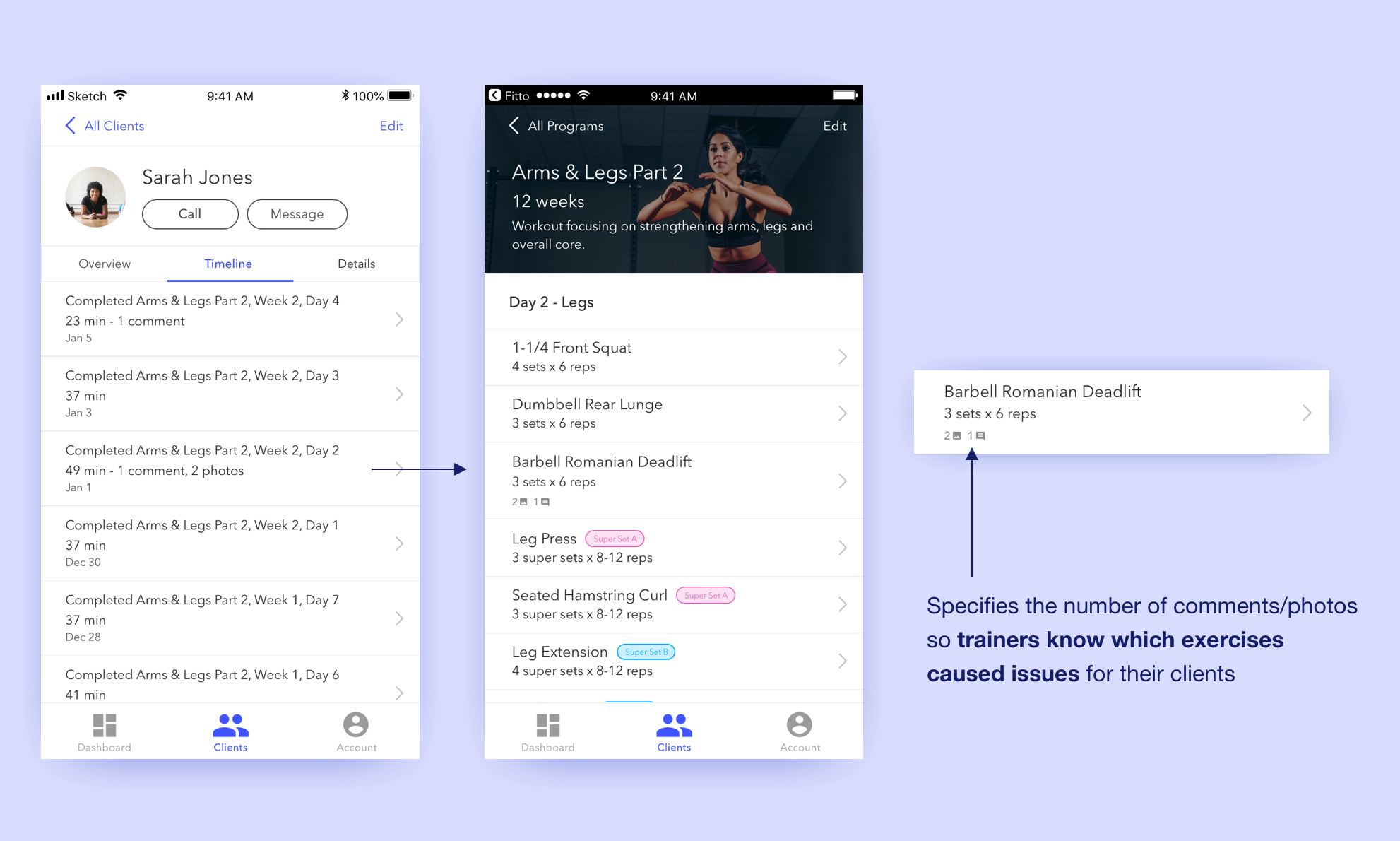
REFLECTION
What I Learned
This case study was completed over 1 week to learn more about the research phase of the design process. In this project, I focused on interviewing users and trying to identify problems trainers had. I researched solutions currently on the market and took a look at what they offered. I used both kinds of research to brainstorm solutions to problems I uncovered during user interviews. I had a lot of fun working on this and learned a lot about how to ask non-biased questions.
What I'd Change
In this project, I focused on independent workouts for the trainer but I'd like to work on designing the app for the clients as well to see how they interact with each other. Additionally, I would've liked to user test my designs to see if it is helping improve the workflow of trainers.
Thanks for Reading ❤️
If you’d like to hear more about this project or my other projects, feel free to send me an email–I’d love to chat ☕.
My Other Projects
If you'd like to see more, check out my other projects below!